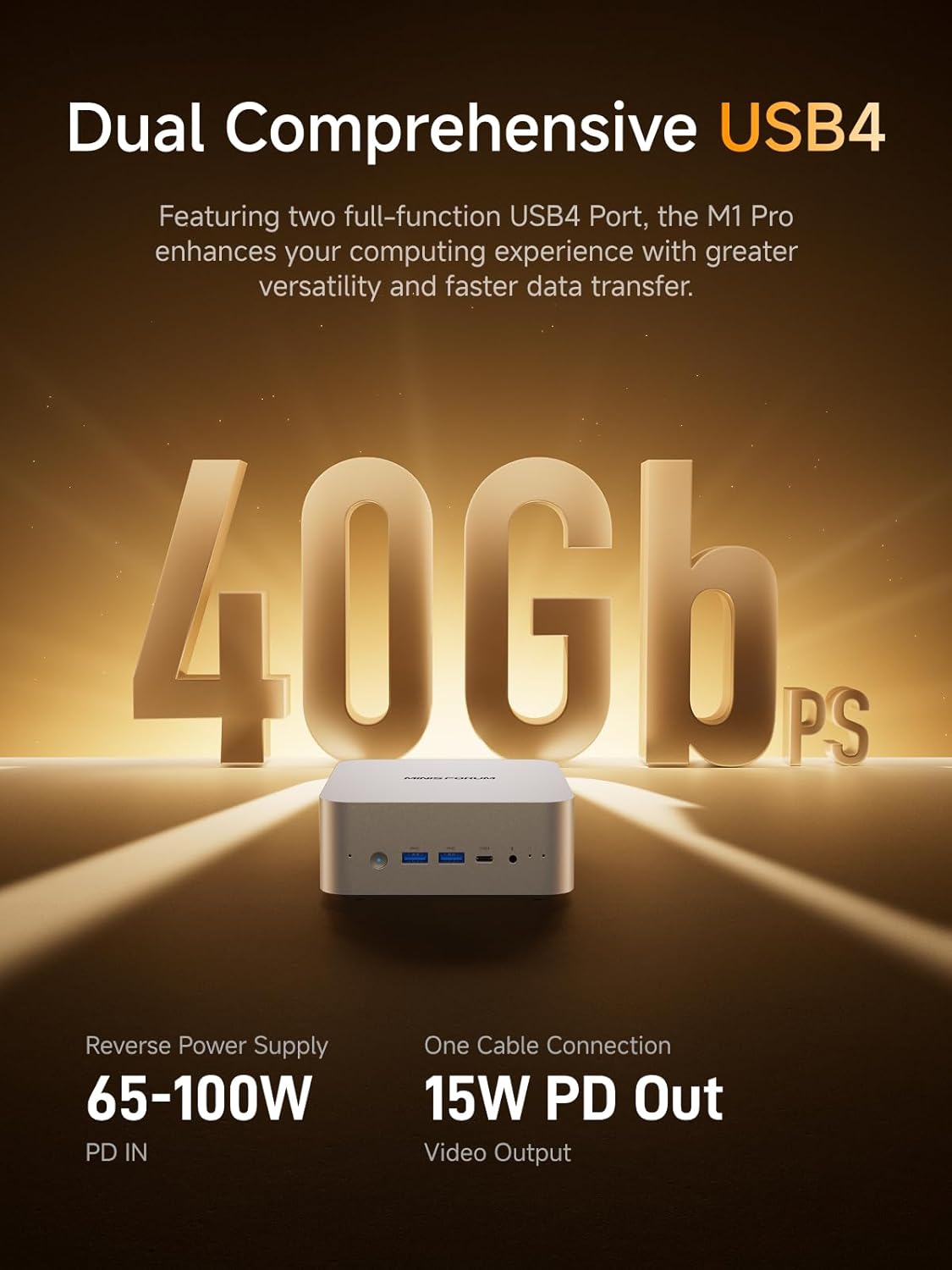This Mini PC delivers serious AI power. Shockingly fast.

The MINISFORUM M1 Pro arrives as a bold contender in the increasingly sophisticated mini PC market, promising a desktop-grade experience in a remarkably compact form factor. In an era where space efficiency and raw performance are paramount, this device aims to fuse both, catering to professionals and power users who demand uncompromising capabilities without the bulk of a traditional tower. Is it merely another small box, or does it genuinely redefine what a mini PC can achieve? We’ve put the M1 Pro through its paces to deliver an honest assessment of its strengths, innovations, and areas where it might prompt consideration. From its cutting-edge processor to its ambitious AI integration and robust connectivity, the M1 Pro certainly packs a punch on paper. The true test, however, lies in its practical application and whether it delivers on the promise of an elite, versatile workstation.
Unleashing Raw Power: Processor, AI, and Memory
The beating heart of the MINISFORUM M1 Pro is its Intel Core Ultra 9 285H processor, a formidable piece of engineering designed to tackle the most demanding tasks with effortless grace. With 16 cores (a thoughtful blend of 6 P-cores, 8 E-cores, and 2 LPE-cores) and 16 threads, alongside a generous 24MB Intel Smart Cache, this chip can dynamically boost up to an impressive 5.4GHz. This isn’t just about raw clock speed; it’s about intelligent processing power that translates into a genuinely snappier and more responsive user experience across the board. Whether you’re compiling code, rendering complex 3D models, or managing extensive video projects, the M1 Pro stands ready to deliver on its promise of desktop-level computational might.
But the M1 Pro isn’t just about conventional CPU power; it’s an AI-centric machine. Its groundbreaking 99 TOPS (Trillions of Operations Per Second) total AI performance is a statement of intent, ushering in a new era for mini PCs. This isn’t a single-point solution but a symphony of dedicated engines: a 9 TOPS CPU, a 13 TOPS NPU (Neural Processing Unit), and an astounding 77 TOPS from the integrated Intel Arc 140T GPU. This triple-engine architecture is designed to handle a future increasingly defined by artificial intelligence, offering optimized support for AI-intensive applications like Blender and Unreal Engine. It allows the M1 Pro to effortlessly manage upwards of 50 simultaneous creative tasks, positioning it as a truly portable AI workstation. This level of integrated AI capability in such a small footprint is genuinely impressive and sets a new benchmark for what can be achieved in a compact form factor.
Complementing this processing might is a robust memory and storage configuration that ensures no bottlenecks impede your workflow.
- Processor: Intel Core Ultra 9 285H, featuring 16 cores (6P-cores + 8E-cores + 2LPE-cores) and 16 threads, with 24MB Intel Smart Cache and frequencies up to 5.4GHz.
- AI Performance: A staggering 99 TOPS total AI performance, comprising 9 TOPS from the CPU, 13 TOPS from the NPU, and 77 TOPS from the Intel Arc 140T GPU.
- RAM: Dual-channel 64GB DDR5-5600MHz, with support for speeds up to 6400MHz and upgradability to 128GB, providing extensive headroom for demanding applications.
- Storage: A blazing-fast 2TB M.2 2280 PCIe 4.0 SSD, with dual M.2 2280 PCIe 4.0×4 slots supporting up to 4TB per SSD, allowing for a monumental 8TB of total internal storage.
The 64GB of dual-channel DDR5-5600MHz RAM ensures that multitasking remains fluid and responsive, even with numerous demanding applications open simultaneously. For those pushing the absolute limits, the option to upgrade to a staggering 128GB of DDR5-6400MHz RAM is a significant future-proofing advantage. Storage is equally impressive: the bundled 2TB M.2 2280 PCIe 4.0 SSD delivers blisteringly fast data transfers and near-instantaneous application loading times. The presence of dual M.2 2280 PCIe 4.0×4 slots, supporting up to 4TB per SSD for a total of 8TB, provides ample room for expansive media libraries, large project files, and extensive software installations. This combination ensures that the M1 Pro isn’t just fast; it’s comprehensively equipped for professional workloads where every millisecond and byte counts.
The Connectivity Command Center
In the modern digital landscape, a powerful PC is only as good as its connectivity options, and the MINISFORUM M1 Pro doesn’t disappoint. It offers a comprehensive suite of ports and wireless technologies that ensure you’re always connected at the highest possible speeds, whether wired or wireless. This makes it an incredibly versatile hub for any workspace, seamlessly integrating into complex professional environments.
- Wired Networking: Equipped with a 2.5Gbps Ethernet port, providing ultra-fast wired network capabilities for critical data transfers and stable internet connections.
- Cutting-Edge Wireless: Features Wi-Fi 7 for the latest in wireless connectivity, offering superior speeds, lower latency, and enhanced reliability.
- Bluetooth: Integrated Bluetooth 5.4 ensures seamless and stable connections with a wide array of wireless peripherals, from headsets to input devices.
- OCuLink Port: A native OCuLink interface provides a direct PCIe 4.0 x4 connection (64G), offering significantly faster external GPU support compared to Thunderbolt 4 or USB4 for enhanced gaming and AI processing.
- Note: This port is non-hot-swappable and utilizes one M.2 2280 PCIe 4.0 SSD slot.
- Dual USB4 Ports: Two full-featured USB4 ports deliver blazing-fast 40Gbps data transfer speeds, support 65-100W PD-IN for host charging, and provide 15W PD-OUT for peripheral power.
The inclusion of a 2.5Gbps Ethernet port is a welcome standard, providing more than double the speed of traditional Gigabit Ethernet for critical wired connections where latency and bandwidth are paramount. On the wireless front, the integration of Wi-Fi 7 is a clear nod to future-proofing. This latest standard promises significantly faster speeds, lower latency, and improved efficiency, ensuring a stable and rapid connection even in congested environments. Bluetooth 5.4 further enhances wireless peripheral management, offering robust and reliable connections without compromise.
Perhaps the most intriguing addition is the native OCuLink interface. This specialized port opens up a new realm of possibilities, particularly for users looking to significantly boost graphical performance. With PCIe4.0 x4 bandwidth (64G), OCuLink offers a substantial speed advantage over Thunderbolt 4 and USB4 for connecting external GPUs. While it’s important to note it’s not hot-swappable and does occupy one of the M.2 2280 PCIe4.0 SSD slots – a crucial point for potential buyers to consider – its presence transforms the M1 Pro into a capable gaming or advanced rendering machine when paired with an eGPU. This is a significant differentiator, moving the mini PC beyond its traditional limitations and into the realm of truly extensible powerhouses.
Finally, the two full-featured USB4 ports are incredibly versatile. Delivering a blistering 40Gbps transfer speed, they are perfect for transferring massive files, connecting high-speed external storage, or driving demanding peripherals. Their dual functionality, supporting 65-100W Power Delivery input to charge the M1 Pro itself while also providing 15W power output to other devices, showcases an intelligent design focused on user convenience and flexibility. These ports truly embody the "do-it-all" ethos of a premium workstation, ensuring you’re always connected and powered.
A Visual and Auditory Feast: Display and Multimedia Prowess
For many professionals and power users, screen real estate and clear communication are as vital as raw processing power. The MINISFORUM M1 Pro distinguishes itself with its exceptional display output capabilities and a thoughtfully integrated audio system, ensuring a comprehensive multimedia experience that elevates productivity and engagement.
- Quad Video Outputs:
- 1x HDMI 2.1 TMDS, capable of 4K resolution at 60Hz.
- 1x DisplayPort 1.4, supporting resolutions up to 8K at 60Hz or 4K at 144Hz.
- 2x USB4 ports, each capable of driving displays up to 8K at 60Hz or 4K at 144Hz.
- Multi-Display Support: Enables simultaneous connection of up to four ultra HD displays (three 8K and one 4K), creating an expansive and immersive workspace.
- Integrated Audio System:
- Built-in Dual Digital Microphones featuring intelligent noise cancellation technology for clear voice capture.
- Built-in Speaker System for convenient audio playback.
The M1 Pro’s ability to drive up to four displays simultaneously is a significant boon for productivity and immersive workflows. Imagine a complex trading desk, an intricate video editing suite, or a detailed data analysis setup, all powered by this diminutive machine with unparalleled visual fidelity. The combination of HDMI 2.1, DisplayPort 1.4, and two USB4 ports offers immense flexibility. Users can configure a truly elite setup with three stunning 8K displays and one 4K display, pushing the boundaries of visual fidelity and workspace expansion. This is not just about quantity but quality, with robust support for high refresh rates on 4K displays via DP and USB4, making it suitable for both detailed professional work and fluid entertainment or gaming. For graphic designers, architects, video editors, or anyone who benefits from an expansive visual canvas, this feature alone elevates the M1 Pro beyond many competitors.
Beyond the visuals, the M1 Pro also integrates a competent audio solution. While dedicated external peripherals will always offer superior performance for audiophiles or professional streamers, the built-in dual digital microphones with intelligent noise cancellation are a highly practical addition. They aim to deliver crystal-clear voice capture, effectively isolating human speech from distracting background noise in scenarios like video conferences, online lessons, or quick voice notes. This thoughtful inclusion means that for everyday communication and casual use, the M1 Pro is ready right out of the box, reducing the immediate need for additional accessories. The built-in speaker system, similarly, is a convenient feature for basic audio playback, allowing for immediate usability without requiring external speakers. This holistic approach to multimedia ensures that the M1 Pro is a complete workstation, ready for any challenge.
Cool Under Pressure: Design and Thermal Management
A common challenge for powerful components squeezed into a small chassis is thermal management. However, the MINISFORUM M1 Pro addresses this head-on with an engineering philosophy that prioritizes sustained performance and quiet operation, distinguishing it as a triumph of compact design. The design is not just aesthetically pleasing but also functionally superior, a testament to precision engineering.
- Advanced Thermal System:
- Integration of phase-change materials (PCMs) for superior thermal conductivity and heat buffering.
- A large, silent fan designed for efficient airflow, maximizing cooling performance without excessive noise.
- Strategically placed copper heat pipes for rapid and effective heat transfer away from critical components.
- Sustained Power Delivery: Capable of maintaining a stable 65W TDP even under the most demanding workloads, preventing thermal throttling.
- Acoustic Profile: Achieves remarkably low full-load noise levels, peaking at just 45dB, ensuring a serene and unobtrusive working environment.
- Premium Chassis: Constructed from a high-quality aluminum alloy, which not only enhances durability but also acts as an extended heat sink for efficient thermal dissipation.
The M1 Pro’s thermal solution is a standout feature, demonstrating a meticulous approach to maintaining peak performance. The integration of phase-change materials (PCMs) is particularly noteworthy. These advanced materials absorb and release latent heat as they change state, providing a highly effective buffer against temperature spikes and ensuring consistent thermal stability, akin to the sophisticated cooling systems found in high-performance gaming machines. This, combined with a generously sized silent fan and strategically placed copper heat pipes, efficiently draws heat away from the powerful Intel Core Ultra 9 processor and other heat-generating components.
This sophisticated cooling system allows the M1 Pro to sustain a robust 65W TDP (Thermal Design Power) even during prolonged periods of heavy computation. This is crucial for creative professionals who often push their systems to the limit for hours on end, preventing thermal throttling and ensuring consistent output. What’s more remarkable is that this level of performance is achieved with minimal acoustic intrusion. At full load, the noise levels are maintained at an impressive low of 45dB, making the M1 Pro a discreet presence in any workspace – a far cry from the roaring fans of many high-performance desktop towers.
The premium aluminum alloy chassis isn’t just for show; it plays a vital role in the M1 Pro’s thermal strategy. Aluminum’s excellent thermal conductivity facilitates rapid heat dissipation across the entire surface of the enclosure, effectively turning the case itself into a large heat sink. This robust construction also contributes to the device’s overall durability and premium feel, adding to its appeal as a high-end mini PC. The thoughtful combination of advanced materials, efficient airflow, and silent operation underscores MINISFORUM’s commitment to delivering a powerful yet unobtrusive computing experience.
The MINISFORUM M1 Pro is undeniably a powerhouse in a pint-sized package, pushing the boundaries of what a mini PC can be. It’s a statement product that caters to a demanding audience—professionals in video and photo editing, 3D rendering, AI development, and those requiring a highly versatile multi-display workstation. Its Intel Core Ultra 9 285H processor, coupled with an impressive 99 TOPS of AI performance, ensures that it handles intensive workloads with remarkable agility and foresight into future AI-driven tasks. The generous 64GB DDR5 RAM and fast 2TB PCIe 4.0 SSD provide a solid foundation for seamless multitasking and rapid data access, with ample upgrade paths for truly extreme requirements.
Connectivity is another major win, with Wi-Fi 7, 2.5Gbps Ethernet, and dual USB4 ports offering cutting-edge data transfer and peripheral support. The inclusion of an OCuLink port is a bold, forward-thinking move, offering a dedicated pathway for external GPU expansion that surpasses other common interfaces in raw bandwidth. However, users should be aware of the trade-off: it consumes one of the M.2 SSD slots and is not hot-swappable, requiring a bit of planning for those who intend to use it.
The M1 Pro’s quad-display output capability is exceptional, making it a dream machine for multi-monitor setups, while its advanced thermal design ensures sustained performance without turning your desk into a noisy furnace. The integrated microphones with noise cancellation and a basic speaker system are convenient for everyday use, though serious communicators or audiophiles will likely prefer dedicated external solutions.
Ultimately, the MINISFORUM M1 Pro is an elite mini PC that stands out for its raw power, innovative AI capabilities, and comprehensive connectivity. It’s not just a compact desktop replacement; it’s a specialized tool built for the modern creative and professional landscape. While the OCuLink’s M.2 slot requirement is a minor point of consideration, it hardly detracts from the overall excellence of this machine. If you’re seeking a compact workstation that doesn’t compromise on performance and is ready for the AI era, the M1 Pro is a compelling choice that lives up to its premium promise.